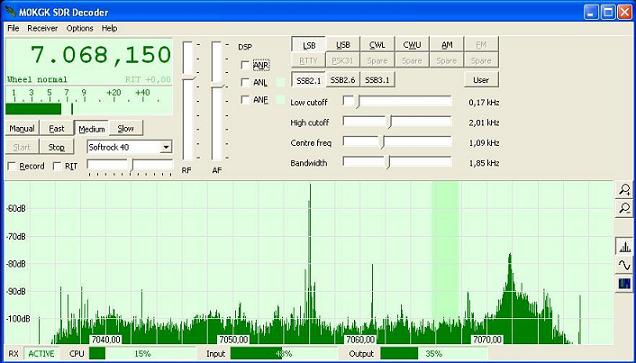Software Defined Radio, how does it work.
Direct link to the online demo receiver
This info is far from complete but gives information on the set-up how we demo SDR on the internet.
Quick Links
M0KGK decoder software Sample IQ file
SoftRock Yahoo Group
Swiss SDR site
SoftRock
JA9MAT Experimenter
American QRP Club
Radio Hardware
The hardware consist of a small printed circuit board called the SoftRock.
It’s capable frequency range covers parts of the 80 and 40 meter HAM radio bands. With a 24 bits soundcard and 96 kHz bandwidth a frequency range from 7010 kHz till 7100 kHz can be covered. Click here for the commercial leaflet.
The SoftRock is basically a filter, oscillator and mixer unit. The HF signals are down converted to LF signals and with a 90 degree phasing as IQ signal available for further processing.
More detailed info can be found on the internet via the provided links, (top of the page) or google on ‘sdr hamradio’.
Computer Hardware
Basically every soundcard can do the job. But if you want to maximize the use of the technology a 24 bit, 96 kHz soundcard is advisable. The expression ’the more expensive the better’ rules here, but for just experimenting you can stick to generic available soundcards. The biggest problem will probably be to control different cards in you pc without getting issues with other applications.
In my Dell3100 computer is fitted a standard ‘Sigma Tell’ 16 bits, 48 kHz soundcard. To have a bigger bandwidth and to experiment with a live stream, i have fitted an Creative SB Audigy (OEM) soundcard 24 bits, 96 kHz. A 24 bits soundcard for a reasonable price.
Software
A variety of decoding software is starting to become available from simple to advanced, freeware or buy.
I evaluated some of them and found the program from M0KGK far the best for the following reason:
– it works fine with both my soundcards;
– it works fine with my moderated spec’d Dell3100;
– it has the functions I would like to have;
– it has no overkill of knobs and unused possibilities;
– it shows in one glance all settings (useful when streaming the gui);
– it worked immediately! where the other programs needed attention.
The other programs evaluated are SuperSDR from FlexRadio Systems and Rocky 1.5 made by Alex VE3NEA.
Rocky 1.5 works only with the SB Audigy card and my Dell3100 cpu speed has issues with the SuperSDR.
But, and that is my opinion, gives Rocky 1.5 too few and SuperSDR too much functionality.
You can find information regarding the M0KGK Decoder on the designer’s homepage.
Further detailed info can also be found at the Yahoo SoftRock40 Group.
Viewing the GUI and streaming the audio online.
The M0KGK graphical user interface is shown in below picture. It shows all the needed functions and let you control the software to operate and behave as a real receiver. The color scheme is customizable as are certain (display) functions.
The setup will let you to select separately an input soundcard and an output soundcard. This will give you the possibility to stream both the Audio and the GUI (Graphical User Interface) using separate software, as every program ‘claims’ the control over it’s soundcard or device. So in my case I can use one soundcard to act as receiver and the other one to stream the audio to the internet.
The software used to ‘picture’ the GUI and stream the audio is called Huelix Screenplay and can be obtained at screenplay.huelix.com
The software can be downloaded as trial version which has only duration restrictions regarding recorded (and saved) sessions. (limited to 1 minute). You can see the results at my SDR demo page. When the stream is not live, I use a play list to stream several 1 minute recordings!
Update 15 July 2006.
I have replaced Huelix now with Windows Media Encoder 9. The reason is that I could not configure Huelix to work with the build in soundcard and thus I could not use the new 24bit card to work as SDR and the 16bit do the audio streaming.
The Media Encoder configuration looks like: